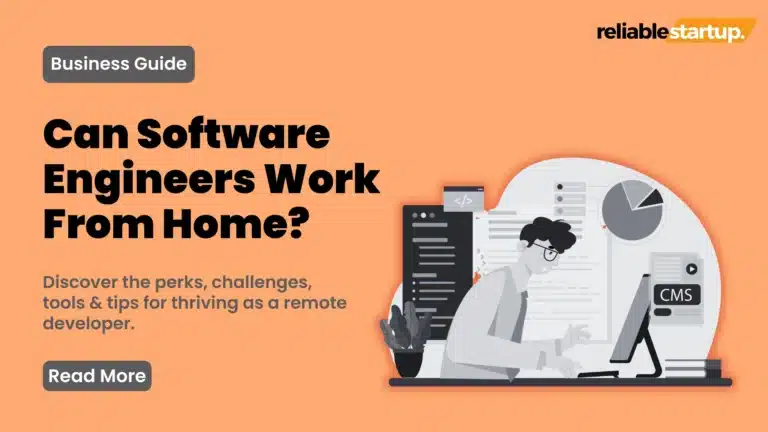Top 5 SaaS Accounting Software Solutions For Businesses in 2025
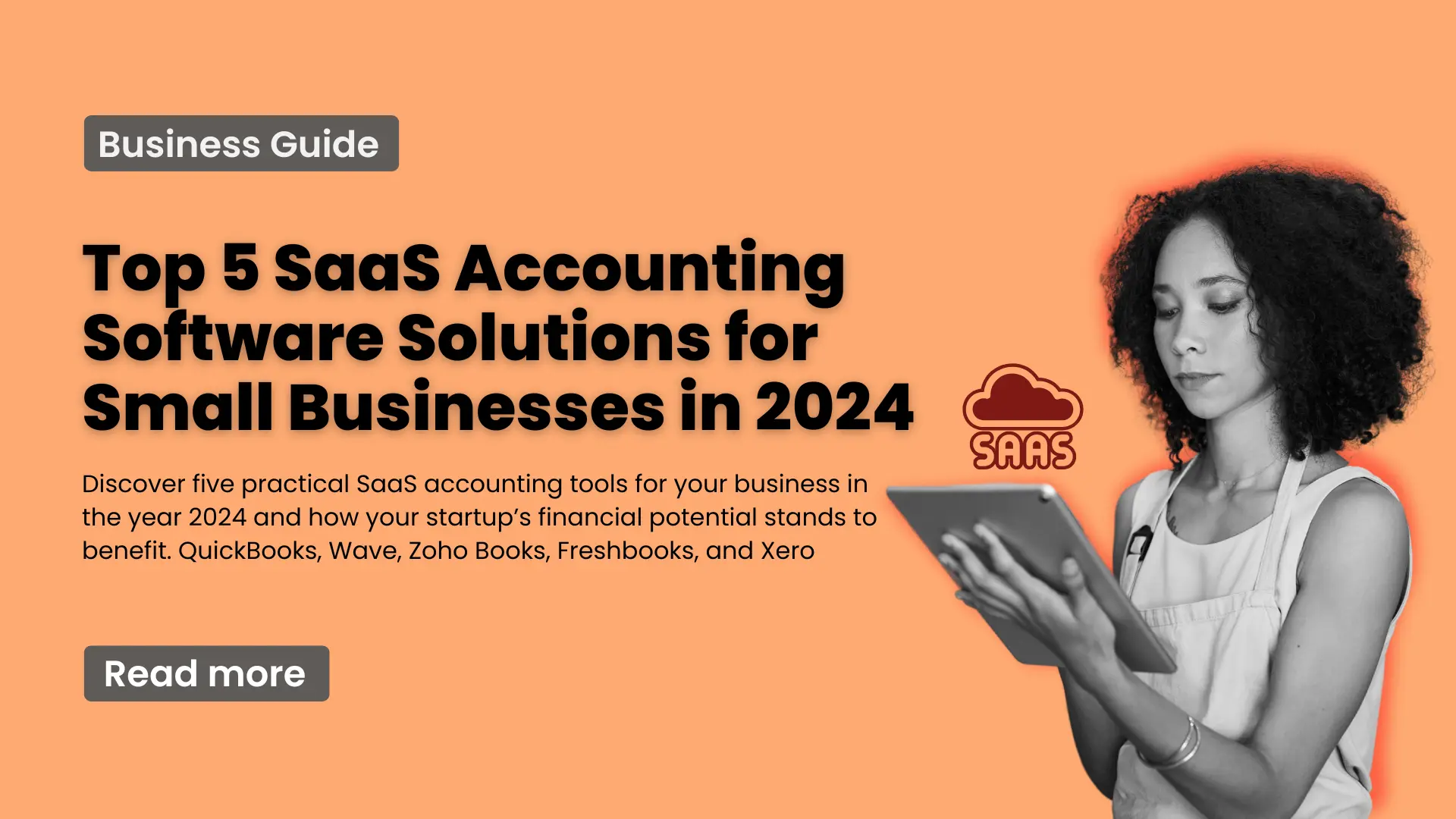
You run a SaaS business but always struggle with your account, right?
You always face:
- Data Entry Errors
- Omission Errors
- Duplication Errors
- Misclassification of Expenses
- Failure to Reconcile Accounts
- Ignoring Accounts Receivable
- Inadequate Financial Reporting
- Compliance Issues
- Lack of Training and Resources
- Cybersecurity Risks
We got you at the right time.
In this blog post, you will find solutions to all these problems with the help of the best accounting SaaS software.
You will also learn how to choose the best one and the benefits you will get. It means it’s a complete guide for you.
It’s not just a list of the best accounting SaaS tools but rather a complete solution for your accounting problems.
Just starting out in SaaS? Discover how to launch a SaaS startup with no experience and lay a solid foundation for your business.
How can a SaaS Accounting Software help you?
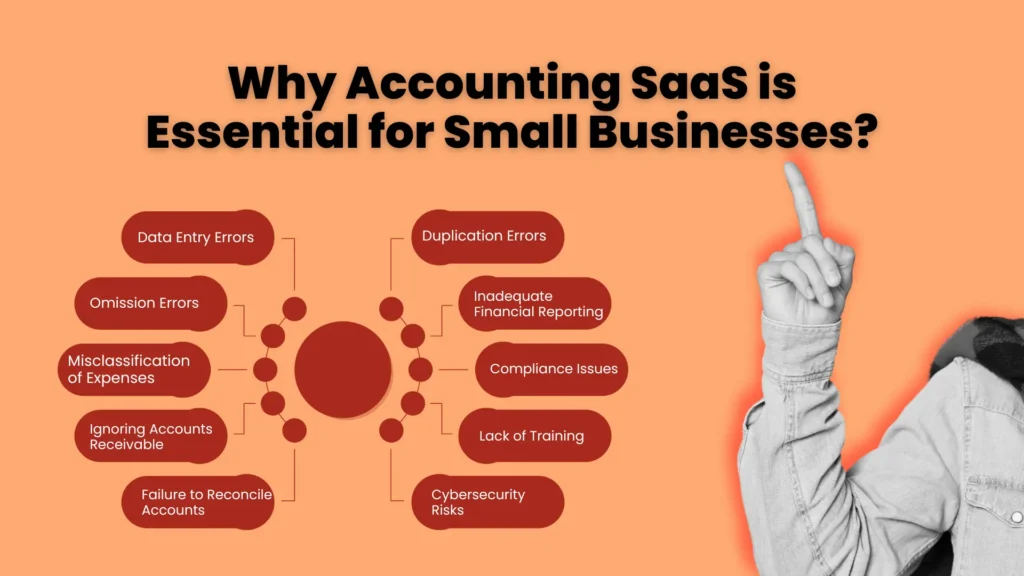
SaaS stands for Software as a Service. It is about software programs that run in the cloud and can be accessed online, unlike most software options, which sometimes need downloading and updating.
It is centralized online, so anyone with an internet connection can view it. With this feature in accounting software, you can handle your money from anywhere and learn from other people at work.
It keeps the financial information about your business up to date.
It changes the way small and new businesses use accounting tools. Forms will no longer need to be filled out, and the system will fully connect with other business programs.
You will also always be able to get information about your business’s finances. This makes budgeting easier by letting you know for sure that all tax and other needs have been met.
Small business owners should be able to receive automated financial data to avoid costly mistakes.
It’s even more important to note that SaaS-based businesses have become more popular, especially in the tech and banking industries.
Because of this, Fintech SaaS Startups use cloud-based software to offer better services, while B2B SaaS Startups help businesses grow faster while spending less on tools.
When small businesses need to grow but need more money or time to spend on technology, SaaS accounting software can help because it cuts costs and time.
Need inspiration? Here are 10 innovative B2B SaaS startup ideas that could set you up for success in 2024-25.
Benefits of Using Accounting Software For Saas
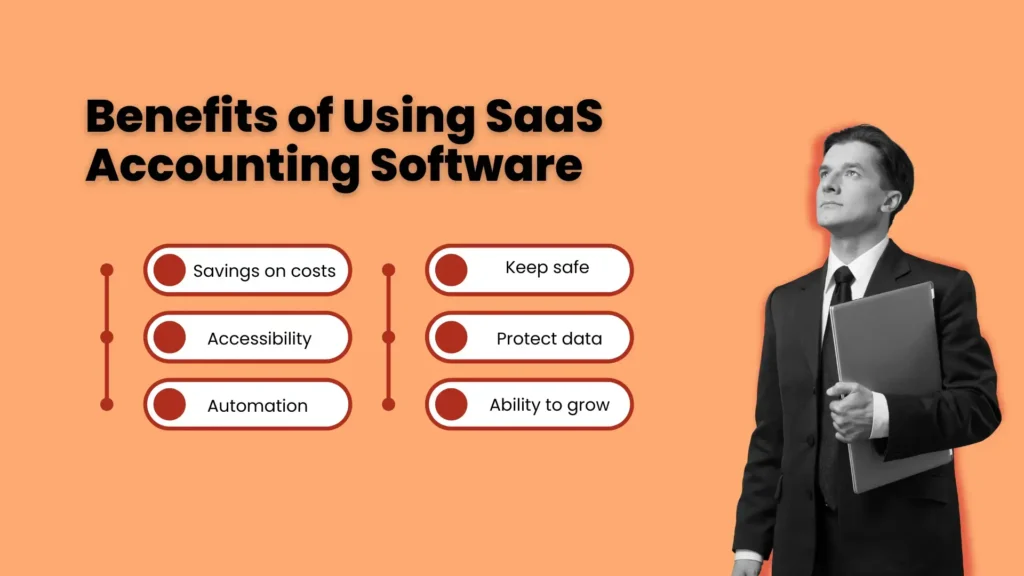
First, let me give some background on why SaaS accounting software is essential for small businesses. The following are some of the most important benefits:
Savings on costs:
Most traditional accounting business options require expensive licenses, hardware devices, and maintenance. SaaS options also have a flat fee that customers pay for the year or month they need the software, making them cheaper for small businesses.
Accessibility:
Accounting wants to be done anywhere and anytime since it is SaaS. It only needs a connection to the internet. This way you have control over your money no matter where you work (from home, on the road or managing a team working from their respective homes).
Automation:
Manual accounting is laborious and costly. Accounting software optimizes billing, payments, and taxes so you can focus on business growth.
Keep safe:
The safety of their financial details is one of the most important things for small businesses to consider. Many accounting software that works as a SaaS service protect data and follow the business rules for SaaS security.
Ability to grow:
It’s great that things are improving, but you may need more good accountants as your business grows.
SaaS options are easy to change and can be linked as your needs expand, such as when you need to add more users, have a more complex inventory, or use different currencies.
They are perfect for start-ups and small businesses that want to grow because they give them much freedom.
Top 5 SaaS Accounting Software Solutions for Small Businesses in 2024
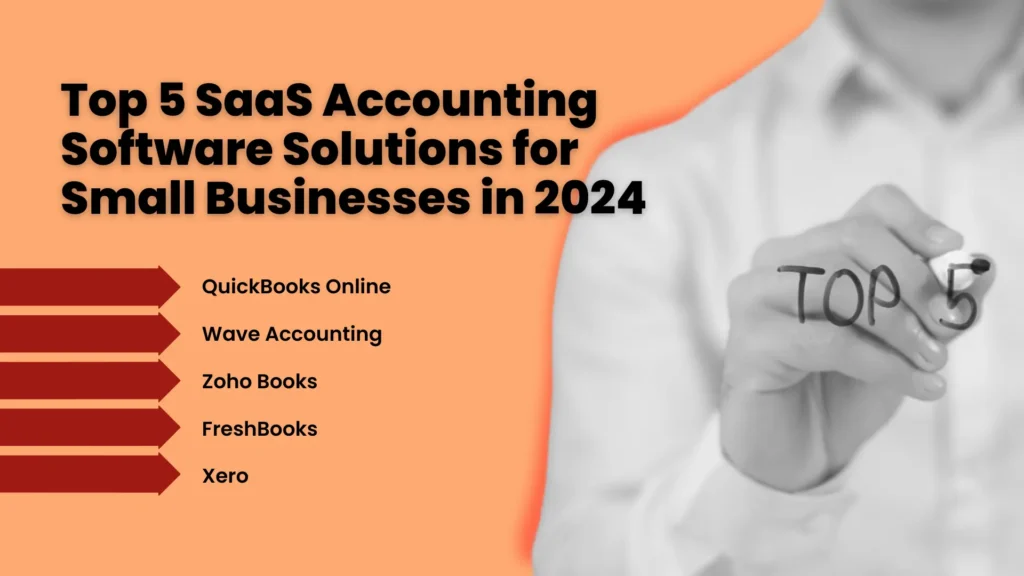
Now that you know why the SaaS accounting tool is essential for small businesses.
Here is a list of the five great SaaS accounting options of 2024. These platforms include various additional features that might help you with your finances.
QuickBooks Online
QuickBooks Online doesn’t need an introduction regarding financial software, and for good reason. This adaptable tool lets you quickly move data between programs and work with it.
QuickBooks is very flexible, so whether you run a small business or a new one doesn’t matter.
What’s important:
- Automated Invoicing: QuickBooks lets you bill customers regularly, track their payments, and handle past-due balances.
- Multi-Currency Support: Businesses with clients in other countries can use QuickBooks because it supports multiple currencies and instantly calculates the different taxes in each country.
- Advanced Reporting: Make detailed financial records that tell people about the health of your business.
- Bank Integration: Automatically import your bank and credit card activities for real-time feeds!
- Mobile Access: QuickBooks, used for handling business money, is formatted to be easy to use on smartphones and tablets with small screens.
Prices:
There are different price levels for QuickBooks Online to meet your needs:
- Start: primary users pay $15 a month, and accountant users pay an extra $15 a month.
- Plus: $42.50 a month for up to 5 users
- Advance: $100 a month for up to 25 users
Because it has so many features, QuickBooks Online is great for new businesses and small companies that need a tool for everything.
2. Wave Accounting
- Free Billing and Accounting: Wave’s free plan has all its features, including the ability to send unlimited bills, keep track of spending, and do basic accounting.
- Linking your bank accounts: Connect your bank accounts and let the app handle your bank transactions.
- Real-Time Reporting: Monitor your finances using profit and loss, cash flow, and other statements.
- Payroll and Payment Processing: Payouts and online payment processing are still available only in the paid version of the app.
Prices:
Wave is the best choice if you want an affordable option that can grow with your business. It has a free plan with extra benefits that you can pay for, such as
- How to Pay: In addition to the $0.30 transaction fee, we charge a 9% fee for credit card purchases. Bank Transfer payments incur an additional 1% charge.
- Payroll: $20 a month for states that let you do your taxes and $40 for states that let you use their tax services.
3. Zoho Books: The Most Effective SaaS Accounting Solution for Users
Zoho Books has an easy and user-friendly interface that is loved by many. This makes it ideal for businesses that want a simple system, even small ones, without compromising the needed features.
If your business already uses other Zoho apps, Zoho Books is excellent because it works with them to provide its services.
What’s important:
The dashboard for your business is easy to use, so you can easily monitor your cash flow, costs, and sales on Zoho.
- Automation: Some examples are reminding people to pay their bills, making invoices, and taxing.
- Support for multiple currencies and languages: This is best for businesses with clients worldwide.
- Zoho Ecosystem Integration—Zoho Books is essential to communication platforms, productivity platforms, evaluation Platforms and accounting software. It plays well with other Zoho apps like CRM, Inventory, and many more, thus making it an all-in-one tool for small businesses.
Prices:
Zoho Books has a range of affordable price levels, including:
- Free: Businesspeople earning less than $50,000 in revenue per year.
- Standard: $12/month for up to 3 users.
- Professional: $24/month for up to 5 users.
- Premium: 36 USD/month for up to ten users.
Zoho Books also provides user-friendly, free bookkeeping software for small businesses. There are also affordable paid versions with many features.
4. FreshBooks—Personal, too good for billing
FreshBooks is also available if billing is a vital part of your business. Their SaaS online bookkeeping software focuses mainly on invoicing.
Like many other cloud-based invoicing tools, FreshBooks focuses on helping freelancers, small businesses, and start-ups get professional invoices out the door quickly, track personal costs easily and manage payments.
What’s important:
- Automated Invoices: You can make goods billed automatically and offer different payment methods, such as credit card or bank transfer.
- Tracking expenses: It divided costs into groups and made payments independently while maintaining a clean appearance.
Pricing:
- Lite: $17/month for up to 5 clients.
- Plus: $30/month for up to 50 clients.
- Premium: $55/month for unlimited clients.
FreshBooks stands out for its focus on invoicing, making it perfect for businesses or freelancers that deal with many clients and need an easy-to-use solution.
5. Xero: Best Features and Flexibility
Xero is one of the most famous pieces of software because it has all the accounting tools people need. It is also very flexible, with options for various tasks, such as billing and salary, and supports multiple currencies.
What’s important:
- Reports with Lots of Information: Xero’s reports are very detailed and help you see every part of your business’s financial health.
- Management of Inventory: This is the best option for retail businesses because it helps them keep track of their stock.
- Multi-Currency Support: International business clients should find handling deals in multiple currencies appealing.
- Over 500 App Integrations: Xero works with many different types of software, like CRM and inventory management software.
Prices:
- Basic: The basic plan costs $25 a month.
- Standard: We have an account for users and extra features that cost $40 a month.
- Premium: $54 a month, with the option to use more than one currency added.
Because it has so many features, Xero is the best choice for businesses that go beyond simply maintaining accounts.
Not a tech expert? Don’t worry! Check out these easy-to-try Micro SaaS ideas that are ideal for beginners.
Comparison of Top 5 SaaS Accounting Software Solutions with Pros and Cons
Here’s a consolidated table of the Top 5 Accounting sotftwares for saas with their pros and cons:
| Software | Pros | Cons |
| QuickBooks Online | Comprehensive features, multi-currency support, automated invoicing | Higher pricing on advanced plans |
| Wave Accounting | Free core features, easy-to-use, budget-friendly | Limited advanced features, fewer integrations |
| Zoho Books | Affordable, user-friendly, great integrations with other Zoho apps | Limited customization, higher cost for premium features |
| FreshBooks | Excellent invoicing features, mobile app, intuitive interface | Limited to smaller businesses, higher cost with added features |
| Xero | Feature-rich supports multi-currency, integrates with over 500 apps | The learning curve for beginners, higher pricing for the complete feature set |
Picking the Best SaaS Accounting Software for Your Business
Deciding which accounting software is right for you can be a top-notch problem, but here are some things to consider.
- Commercial corporation Duration: If you’re a very early commercial agency or organization starting to make profits, strive for Wave or Zoho Books. Both of these alternatives seem inexpensive and reachable.
- Features: Choose what you need for your business, such as invoicing, inventory or the ability to work with multiple currencies.
- Scalability: Ensure it will scale with your business as the requirements change.
- Ease of Use: For non-accountants, find simple software such as FreshBooks or Zoho Books that would reduce learning complexities.
- Integration: Check whether the SW works well with others, such as CRM systems or e-shops.
What the Future Holds for Accounting softwares in field of Saas?
Time changes, Minds change, Businesses change, and technology advances with progress that helps them.
We should also anticipate SaaS accounting solutions incorporating more AI-oriented features, such as predictive analytics and improved data security mechanisms, in the years ahead.
As technology gets smarter, automation of this kind will only grow, ensuring small business owners can more easily manage their complex financial needs.
This may also result in SaaS providers offering more detailed plans for specific business types, further tailoring services to meet their customers’ needs.
Transition From Old Accounting Software To New
Migrating to Accounting software for saas helps your business boost efficiency. In this space, here is the way to bend over backwards for it:
- Assess Present Processes: Understand your current financial management requirements and where improvements can be made.
- Select Technological Platform: Choose the software that provides all your business needs and features like integration and scalability.
- Configuration and Integration: The software should be able to integrate real-time scorecards and project dashboards with CRM or inventory systems for smooth operational fluency.
Conclusion
Because of this, a small business or startup needs to study to find the best SaaS accounting software.
Conversely, Wave is one of the least expensive options for people who like to save money.
If you want more tools and the ability to grow, they should check out QuickBooks Online or Xero.
FreshBooks is the best choice if you wish to focus on billing, but Zoho Books is better if you care more about the user interface and want to connect many different apps to the software.
With the proper accounting SaaS option, you can reduce your time on tasks and the chance of making mistakes when entering data.
But remember! Always choose the one that suits your needs and goals.
Once your SaaS accounting software is in place, explore lead generation strategies for B2B SaaS to bring in clients effectively.