How To Set Up an Online Booking System For Kayak Rentals

Imagine you are a kayak rental business owner, continuously losing customers because they don’t find the booking system and cannot understand. This sounds horrible, isn’t it?
To maintain your name and fame, you must create a super easy online booking system for your business. It is necessary because if your customers don’t feel at ease, they will return without reserving their bookings.
But you must learn how to set up an online booking system for kayak rentals to run your business well. This blog article will teach you about this and encourage you to apply it to your website and serve people wisely.
Let’s get started!
How to Set Up an Online Booking System for Kayak Rentals
Choose the Right Booking Software
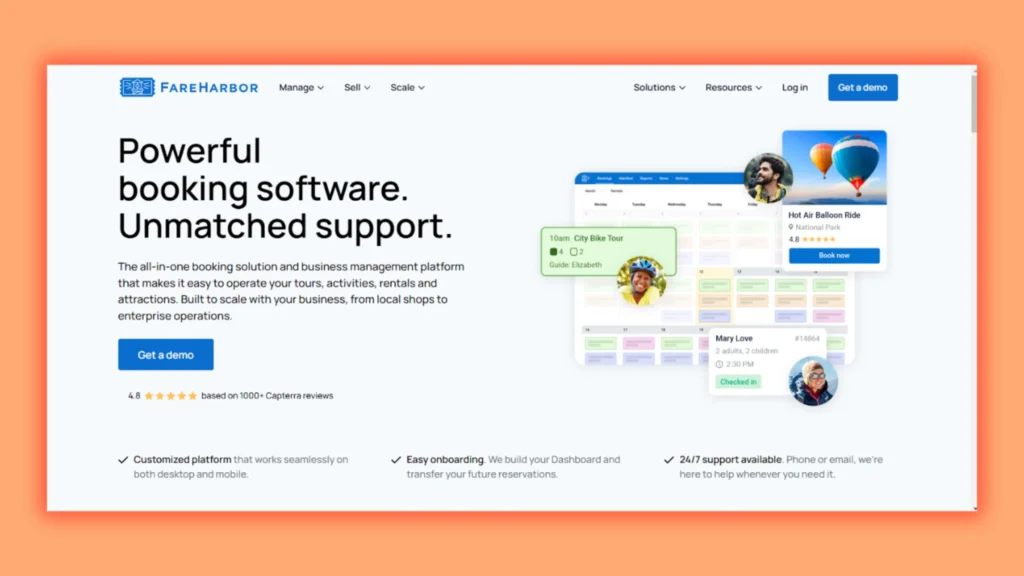
Start with choosing the right user-friendly booking software and encourage the clients to attract them to reserve their bookings.
Search for features such as real-time availability updates, automated confirmations, and integrated payment gateways. These features streamline processes and enhance customer trust, making them more likely to return.
Additionally, consider platforms that allow easy customisation to show your brand’s identity and values. This personal brand can make a significant difference in attracting and retaining customers looking for kayak rental services.
Popular Booking Software Options
Some options you can try for this purpose:
- FareHarbor
- Rezdy
- Peek Pro
- SimplyBook.me
Each of them is valuable and effective for your business. Try them to feel at ease.
Also, Read Kayak Rental Business Legal Requirements & Permits
Set Up Your Booking Platform
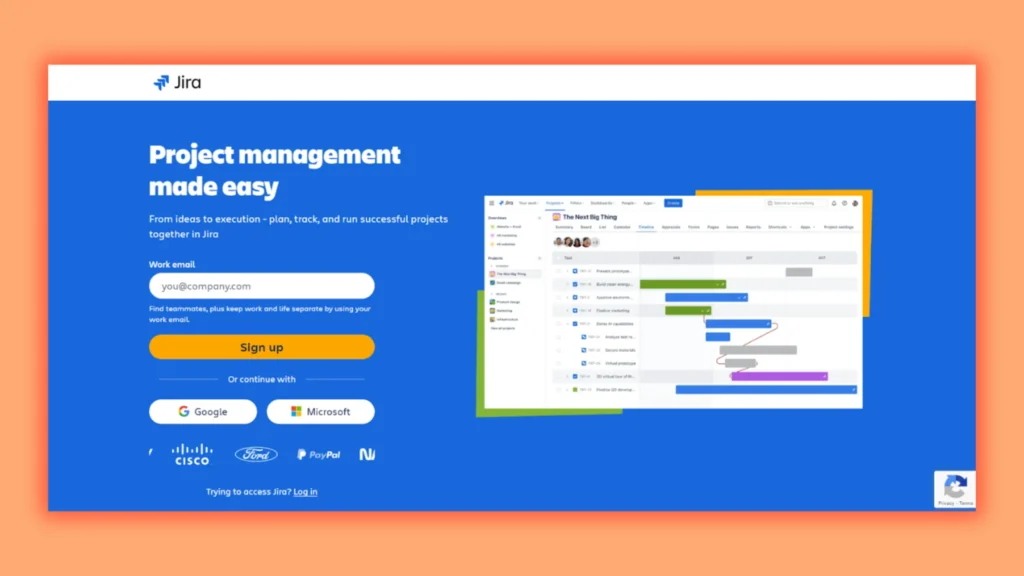
Choose an intuitive platform that fits your company’s requirements to build up your online kayak rental booking system. Watch for customer management tools, payment processing, and calendar syncing features.
Customers will appreciate the smooth interface because it provides a good user experience and increases bookings. You can try FareHabor and Checkfront for rental services, which offer suitable solutions to adventure seekers and recreational paddlers.
Next, confirm that your system provides real-time availability tracking and thorough inventory management. This increases client happiness and reduces the possibility of duplicate reservations.
Enable Online Payment Processing
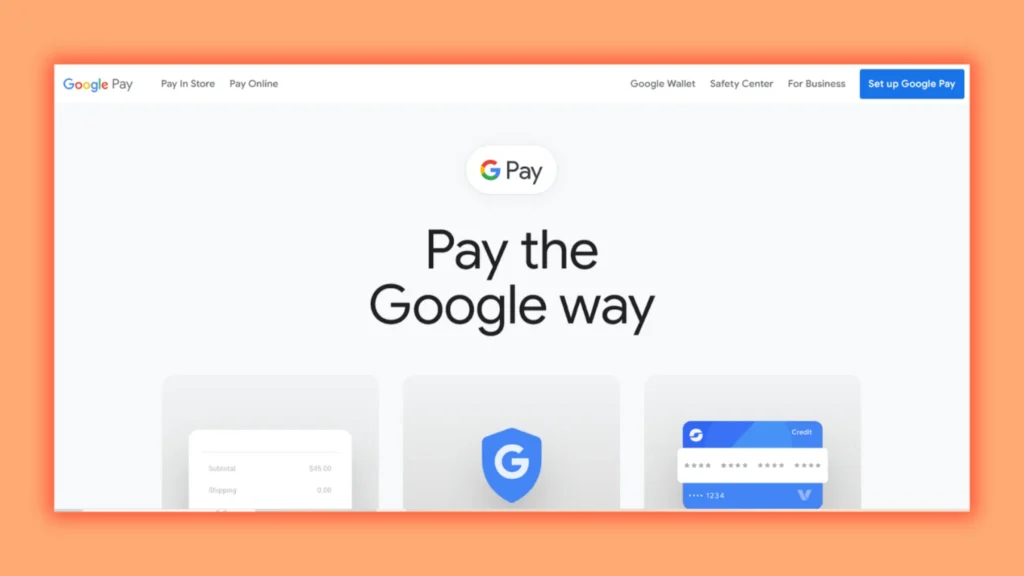
Always prefer a platform that can be easily used. Try one that gives an easy transaction process. You can use PayPal and Stripe to do this. They provide security and ask the people to try a variety.
This step also allows scheduling that can improve customer trust and encourage customers to reserve bookings. Other beneficial platforms are Apple Pay and Google Pay.
To prevent double bookings, you can give real-time inventory management so prospective renters can view available kayaks. This way, you can satisfy your customers, and their customer satisfaction should be your priority.
Also, Read Creating a Website for Your Kayak Rental Business
Automate Confirmations and Reminders
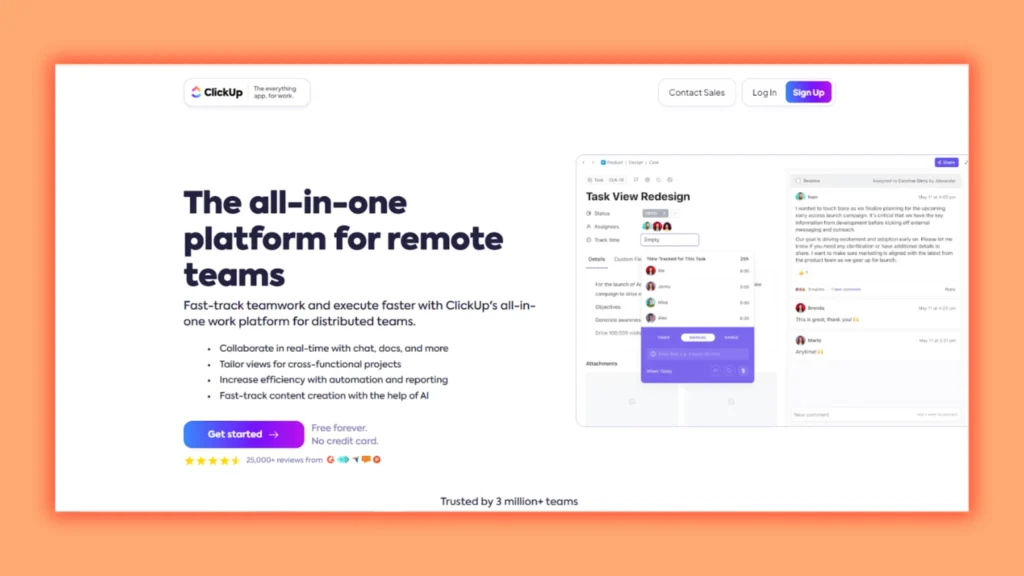
Building an online booking system is difficult, but you can automate confirmations and reminders. This reduces human efforts and enhances customer experience, benefiting customers and business owners. You can send SMS and email to customers for confirmation.
Imagine your customers receive immediate confirmation right after they book their kayak, associated with friendly reminders as their rental date approaches. This strengthens their resolve and increases excitement for their aquatic trip.
Optimise for Mobile Users
Try to give simple and streamline the booking process to serve mobile users. A clean layout can help customers quickly find what they need without the frustration of excessive scrolling or complicated menus.
Moreover, implementing features like one-click booking or auto-fill forms can decrease friction during the reservation process. Think about integrating location services that allow users to find rental locations near them easily.
You can try these optimisation tips:
- Fast-loading pages
- Simple navigation
- Click-to-call button
- One-click payment options
Also, Learn How Weather Conditions Affect Kayak Rentals- Detailed Guide
Offer Promotions and Discounts
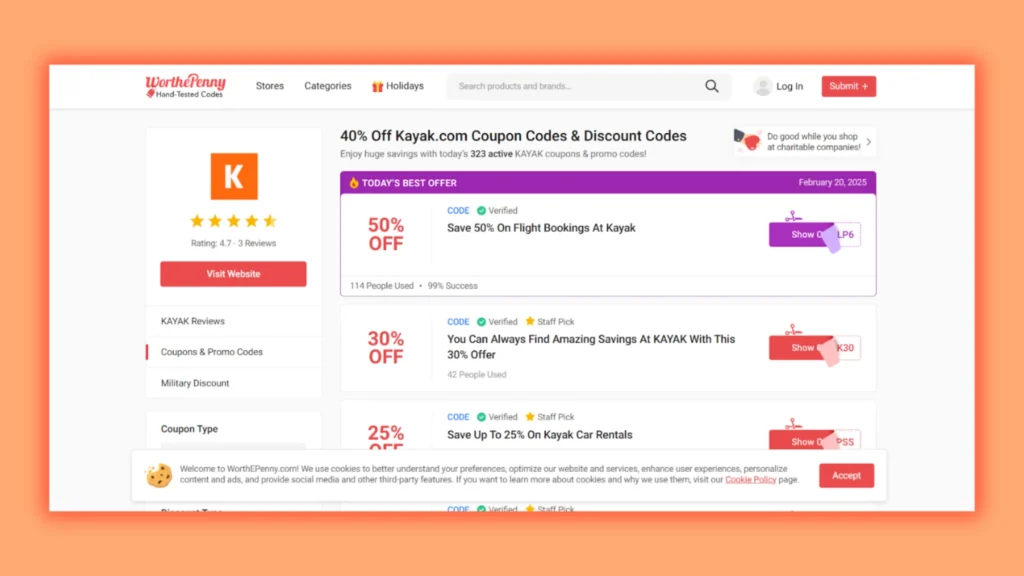
Offer promotions and discounts to your regular customers, encouraging new visitors to reserve your booking and experience your service. You can offer a discount at the busiest time this summer because in summer everyone likes to enjoy the vacation on their break from work.
Additionally, you can get an expanded audience because most school children with adults have vocations and would like to spend their free time in this adventure. To attract people, try to display adventurous locations on the website’s main page.
You can offer different kinds of discounts like:
- First-time customer discounts
- Group booking discounts
- Seasonal promotions
- Referral programs
Also, Read How To Attract Corporate Clients For Kayak Team Building Events
Conclusion
This is enough to teach you how to set up an online booking system for kayak rental. Ensure you use these steps to grow your business, especially during the summer, because there is an excellent chance of increasing business in that particular season. Feel free to approach us to get further information!
FAQs
How to set up an online booking system?
- Select a domain and host.
- Choose a website builder and template.
- Design your booking website.
- Enable bookings and appointments.
- Set your availability.
- Customise booking form fields.
- Build an appointment product.
- Create a services page and a legal page.
Can I create a booking system in Excel?
You can use Excel and Google Sheets to keep track of bookings for a short time: they’re low cost, and as you saw above, creating booking systems in those tools isn’t time-consuming or difficult.
Can I bookkeep with Excel?
With the Excel bookkeeping system, you can record different transactions to and from your business bank accounts. You can keep track of your inventory, employees, suppliers, etc. Although many don’t think of Excel as accounting software, the program can be valuable for small business bookkeeping.






