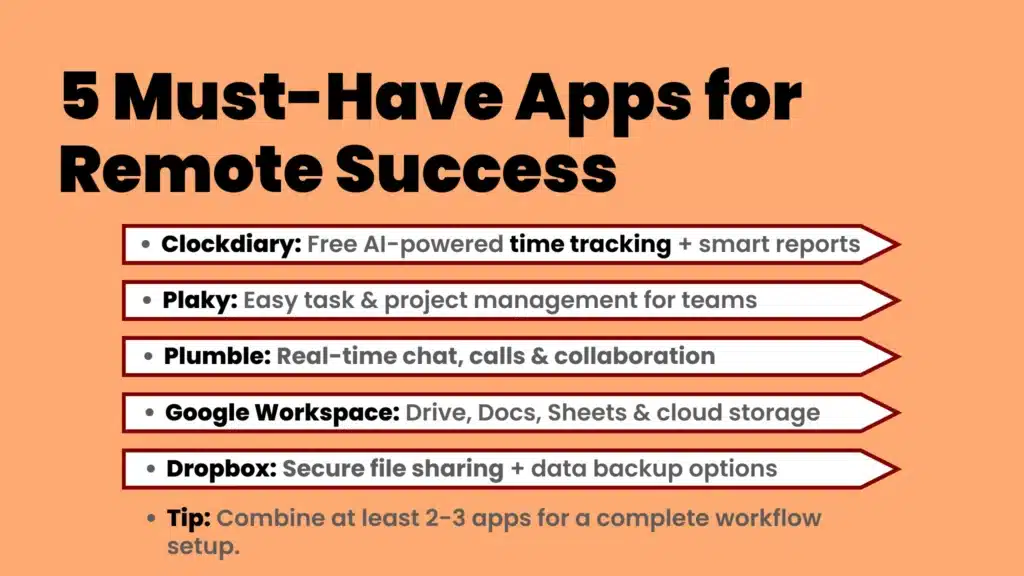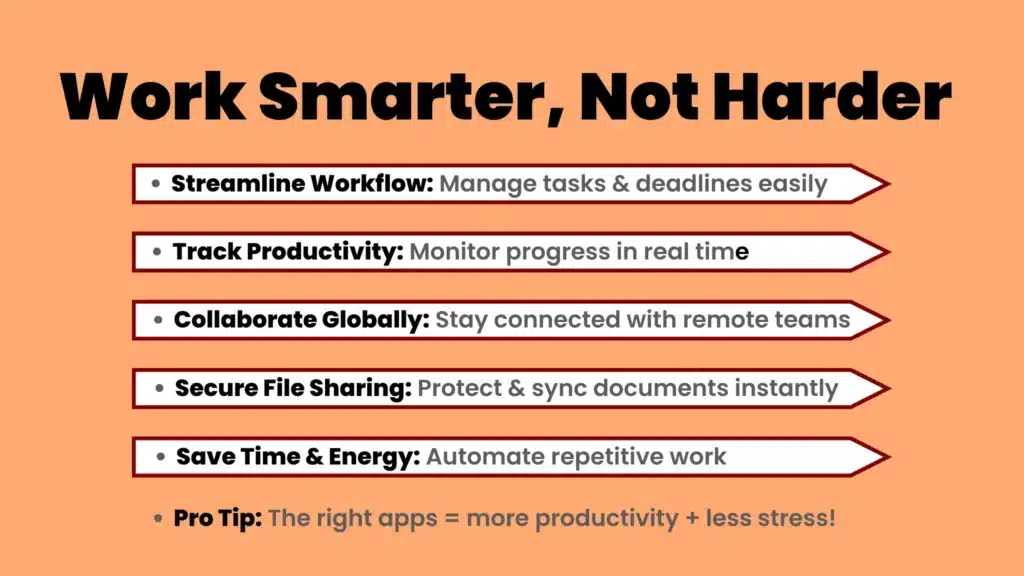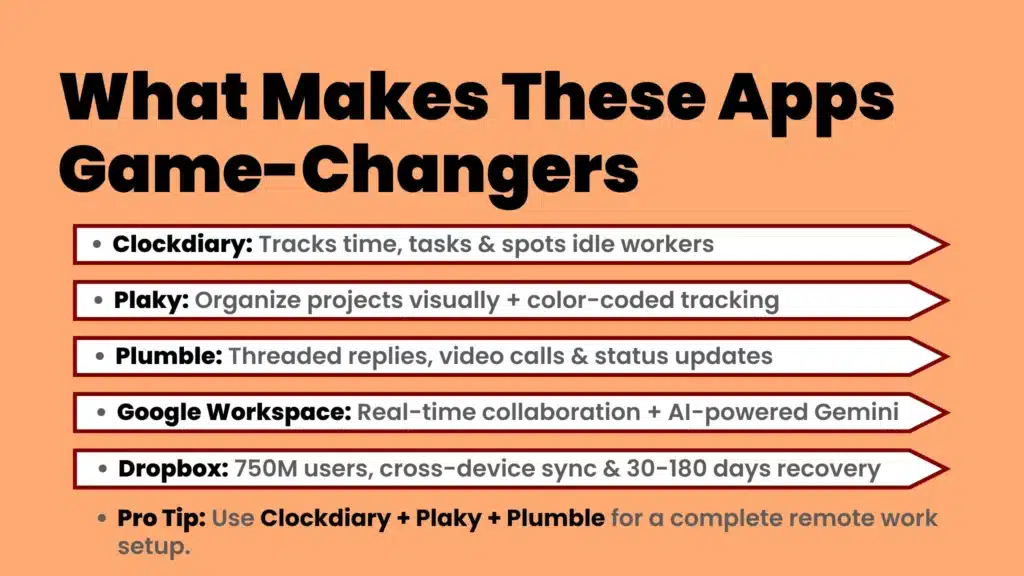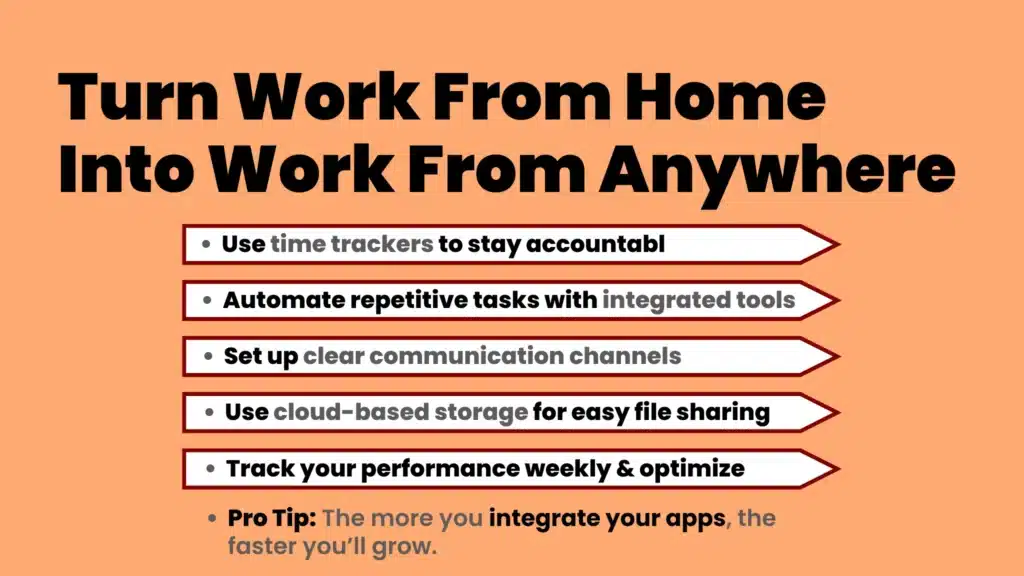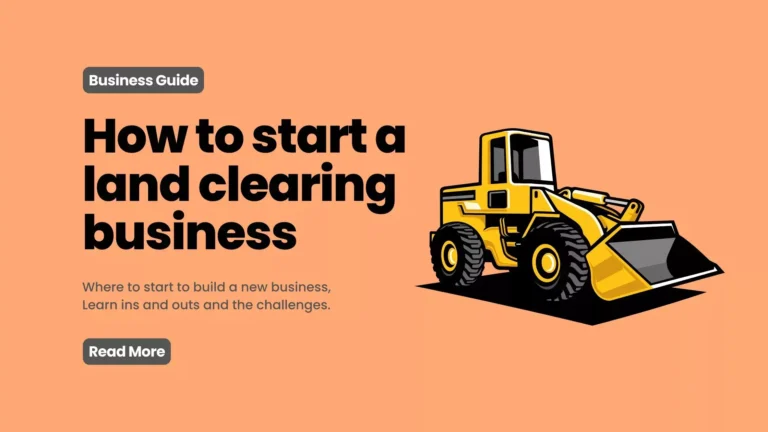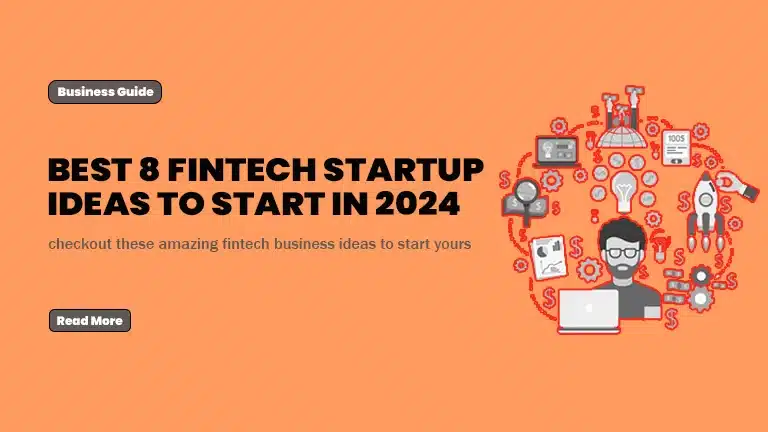Best 5 Work From Home Apps to 10x Your Productivity
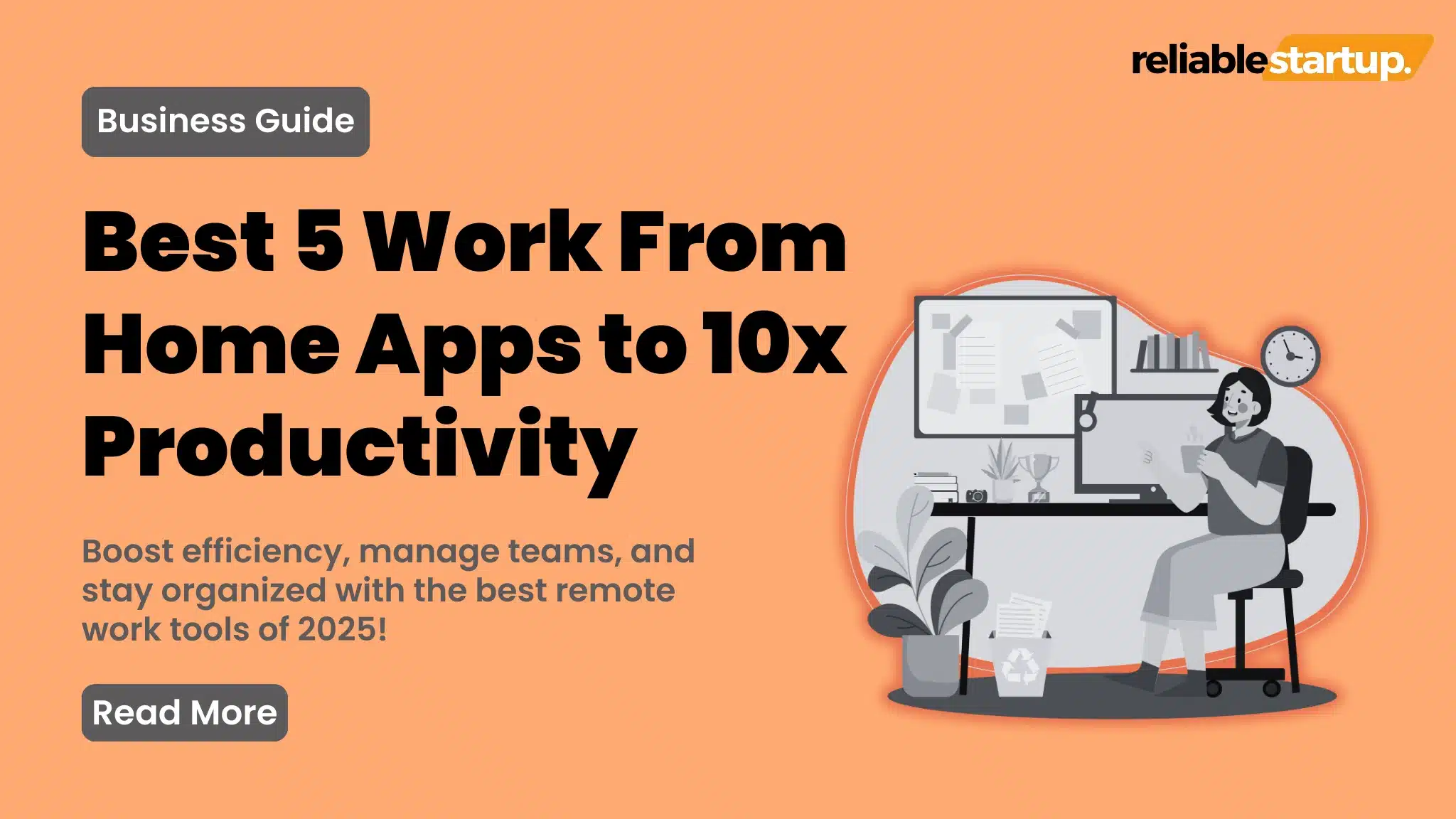
Outsourcing your work is a new norm in the modernized and digital world. While the person that performs your tasks on your behalf stays up late at night while he resides far away in the eastern continents. Hence, you need certain work from home apps to not only increase your productivity. But also the person performing the task.
The discipline to maintain the workflow using remote working apps is critical. For instance, some of those apps are designed to help you perform those tasks efficiently and smartly. Therefore, the right remote app can make your life easier and help you cope up with different time zones.
To keep you focused the blog post presents a handful of applications so that you start your remote work journey with high hopes and passion.
5 Tools For The Productivity Both Clients & Workers Love
Let’s explore the following tools:
Time Tracker Software: Clockdiary
The best AI and cloud based software which tracks your working time. The thing that puts the software in top position of our list of work from home apps is its availability to those who can not afford paying monthly subscription fee. The software is free of cost and can work freely for 10 users.
- Tracks The Data in a Real-Time: It tracks data in real time and ensures your activity is being recorded with regards to time spent on apps and websites that are relevant to your work process and tasks.
- Smart Reporting Feature: While most applications rely on reviewing screenshots only, the software utilizes artificial intelligence to not only summarize the activity but also categorize work segments intelligently to make the daily reporting process smooth.
- Manages Your Tasks: Clockdiary is efficient in delivering weekly, biweekly and daily task related reminders. It also manages your labels, forecasts and budget related queries.
- Spots The Idler Worker: The smart AI powered assistant helps the Clockdiary app to spot the inactive time and measures the app time used effectively. It also alerts the user about overtiming.
Plaky: Task Management Work From Home App or a Software
Although some other softwares presents a similar interface, what makes the Plaky stand out is that it is easy to use. The layout is simpler, multiple things can be done together. Hence, it is quite popular amongst business owners and/or managers. Hence, Plaky comes 2nd in our list of top most productive work from home apps.
- Multiple Tasks Management: It can create, track and assign the tasks. It enables you to cross collaborate between several teams. It has coloring schemes and options to organize your tasks the way you like. Furthermore, it helps you to track your project progress.
- The Multipurpose Use of Plaky: The software can be used by remote workers, freelancers and small business owners. As it enables them to keep track of tasks, deadlines, and cross team collaborations.
- Pros of Plaky: You can utilize it for as many teams as you want to and it’s completely free for task management. Moreover, the interface is quite simple and you can access your tasks just by logging into your account.
- Negatives of The Plaky: It does not hold fancy cross teams collaboration features. It also lacks a desktop app but worry not you can still utilize the option of using an emulator to login to the app on the desktop.
- The Cost of Plaky: The tasking is free yet it has a starter price of $3.99 to subscribe to all options available in the application. Though the free option still offers the option to manage a file up to 10 mbs.
The Communication Made Easy With Plumble
Several remote employers were asked during the Buffers State of Remote Work study what they fear and least enjoy during work from home. Almost 21% of respondents told in the survey that clear communication and collaboration is missing in remote work.
To fill in the gap Plumble presents a work from home app specializing in team communication. It allows you to stay connected with employees, team members, and clients in a real time, unlike those outdated applications with less effectiveness.
How it works?
- The Working of Plumble: It works as a reliable team chat app. It connects you with an unlimited number of users and that too free of cost.completely free of charge. It also supports audio and video calls directly from the app.
- The USP of The Plumble: You can ask yourself a question that if Plumble offers these features then how is it different to WhatsApp, Google’s Meet and Microsoft’s Zoom and Teams? Similarly, WhatsApp also offers similar features, like creating a channel and wanting to keep it either private or public and adding a description. The only unique USP about the Plumble is that it works professionally while the WhatsApp is more designed to work when you choose to socialize. With Plumble, you can update statuses to promptly inform your team whether you are on leave, in a meeting or busy doing other business chores.
- Creating Replies in Thread: The application is super inventive and helps you to create replies in threads and each employer or a team member can reply directly to your specific message.
- Pros & Cons of Using The Plumble: It can let you access features like inviting people outside of the company. For instance, clients and customers into your workspace. However, the major setback while using this one of the amazing works from apps is that you can not share your screen. Also, the free plan offers 10GB space only.
- The Cost of Plumble: It costs you $2.49 monthly for a cheaper plan when purchased annually.
That being discussed Plumble is rated 3rd on most productive work from home listicle.
Google Workspace (Drive, Docs, Sheets, Slides)
While we have picked the Plumble over Google’s Meet in the communication category. But there are very few competitors to what Google is offering momentarily. For instance, it serves its loyal consumers with a powerful cloud-based suite including Drive, Docs, Sheets, and Slides, to assist you with multiple options.
Google docs can replace your Microsoft Word desktop app which you hate losing data on unexpected errors or shutdowns. Cloud based suite helps you not to worry about losing data. You can access your spreadsheets, documents or big data files across several devices with just a login.
- Google workspace comes with a $7/month price when billed annually.
- The Google Gemini is a powerful GenAI tool and can help you create data, images and short videos, etc.
- It is secure and reliable and there are very few chances of your data getting stolen.
- The editing options on those softwares and/or tools require connectivity and offer premium features on paid plans.
Features like these put Google Workspace at 4th in our list of top work from home apps.
Dropbox: Free File Sharing Work From Home App
Another one of the amazing work from home apps designed to share files of all sizes, sorts and types. With more than 750 million users, the platform is secure and offers a complete cloud based storage facility.
- With dropbox you can share photos, documents, videos across several devices for free.
- Freelancers, business owners and remote workers rely heavily on Dropbox for sharing it with either team members or employers with encryption.
- It has a file recovery option of 30 to 180 days
- It can integrate with softwares like Zoom and Slack.
- The basic plan is limited to providing a 2GB storage option. While a professional package priced at $16.58 gives a 3 TB and 180-day history with file branding & password protection options.
FAQs
Can I track down the activity of my employees using any application?
Yes, you can use time tracker software and/or tools available online. For instance, Clockdiary, Clockify and Apploye for desk based and remote teams activity tracking in a real time.
Can work from home apps benefit remote workers or freelancers?
With reliable and secure work from home apps you can work effectively. But here is a twist, not every app is for you. Therefore you need to find the right application to stay organized, connected, progressive and productive no matter what platform you use.
Where can I find these work from home apps?
Some of these work from home apps are available on both the AppStore and Google’s PlayStore. However, you can simply type the keyword “Work from home name and download” and you can easily track down the official website of the app.
You can then easily install the app into your system with a step by step guide. Alternatively you can find several easy to install or setup guides available online.
The Bottom Line
The main purpose of using work from home apps is to increase the progress and productivity of a remote task. People are most biased towards finding remote opportunities where they do not have to worry about the commute hustles. The reality is that to match the quality of the onsite work sitting, you need certain tools and applications.
These work from home apps not only help the remote worker but also assist the business owners to carefully review the task activity with time trackers.
Moreover, to clearly communicate and manage the task effectively you need certain communicative software like Plumble and Plaky. Stay tuned with Reliable Startup for further info!